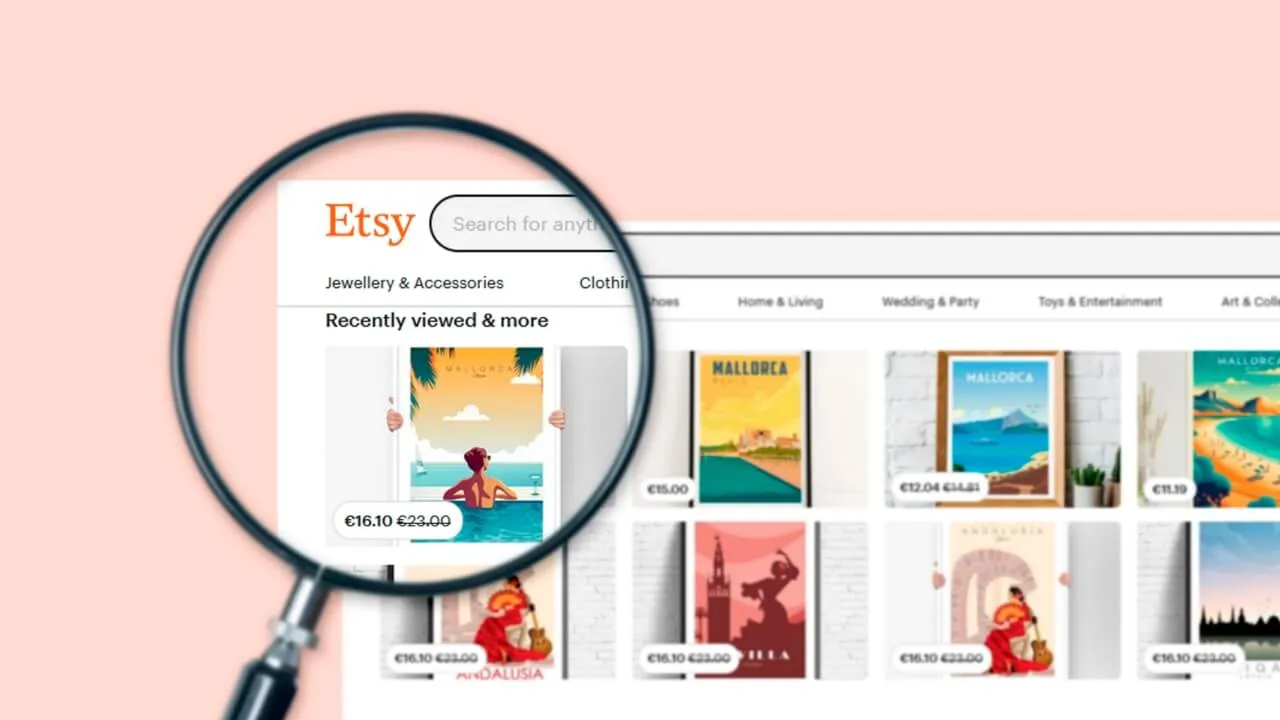Why Changing Your Etsy Shop Name Matters
Your shop name is more than just a title; it’s your brand identity. A well-thought-out name can:
- Attract more customers
- Reflect your niche and products
- Help your shop stand out in a crowded marketplace
- Make your shop more memorable
If your current shop name no longer serves these purposes, it’s time for a change!
Can You Change Your Etsy Shop Name?
Yes, Etsy allows you to change your shop name! However, there are a few important points to keep in mind:
- You can change your shop name as many times as you want before your first sale.
- After your first sale, you’re allowed to change your shop name only once through the Etsy interface.
- If you need to change your shop name again after that, you’ll have to submit a request to Etsy Support.
With these rules in mind, let’s get started on editing your shop name!
How to Edit Your Etsy Shop Name: Step-by-Step Instructions
Step 1: Log In to Your Etsy Account
First, log in to your Etsy account from a desktop browser or the Etsy app. It’s easier to manage your shop settings from the desktop version, but both options work.
Step 2: Go to Your Shop Manager
Once you’re logged in:
- Click on your profile picture at the top-right corner.
- Select “Shop Manager” from the dropdown menu.
This will take you to your shop’s management dashboard.
Step 3: Access Shop Settings
In the Shop Manager, follow these steps:
- On the left-hand menu, click “Settings”.
- Under Settings, select “Info & Appearance”.
This section allows you to update your shop’s information, including your shop name.
Step 4: Change Your Shop Name
In the Info & Appearance section, you’ll see your current shop name.
- Click on the pencil icon next to your shop name to edit it.
- Enter your new shop name in the text field.
📝 Note: Your new shop name must be unique on Etsy and can’t exceed 20 characters.
Step 5: Check Availability of Your New Name
After entering your desired name, Etsy will automatically check if it’s available. If the name is already in use, you’ll need to adjust it slightly by adding numbers, hyphens, or different words.
✅ Tip: Choose a name that’s easy to spell, reflects your brand, and is memorable to your target audience.
Step 6: Save Your Changes
Once you’ve found an available shop name that you’re happy with, click “Save”. Your shop name will update immediately, and all your listings will reflect the new name.
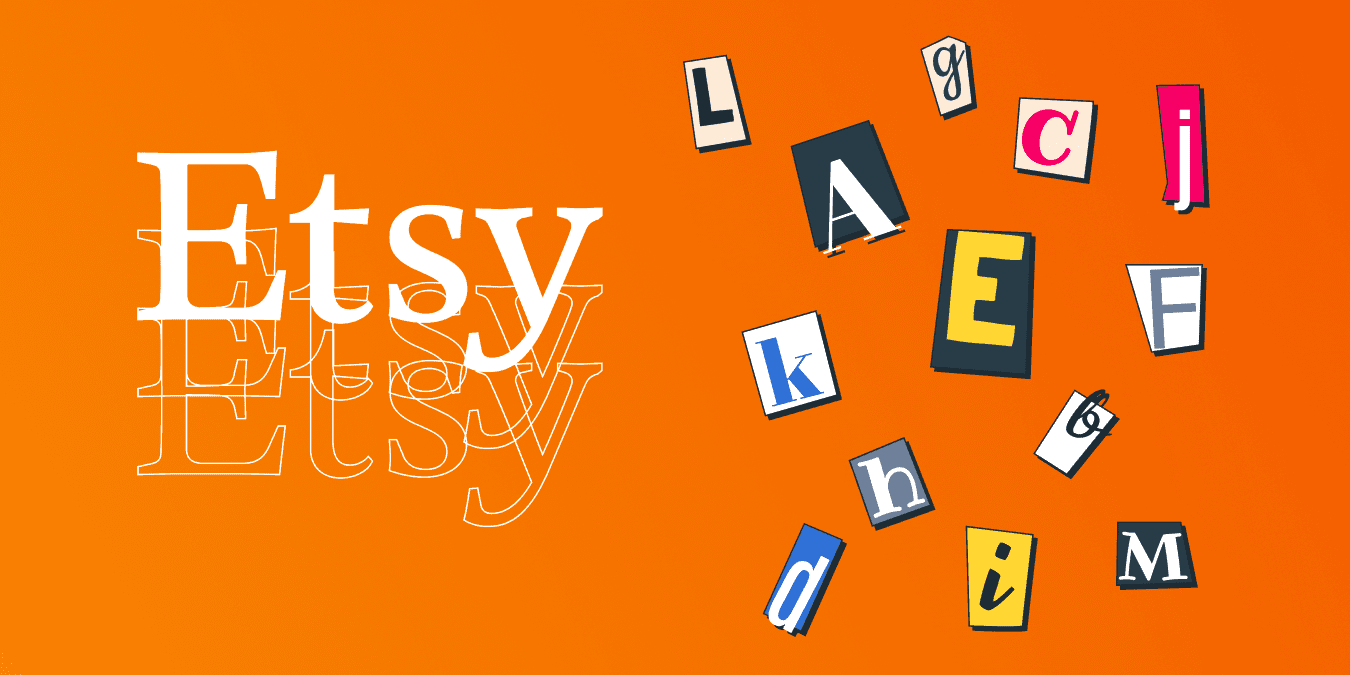
What to Do After Changing Your Etsy Shop Name
Changing your Etsy shop name is just the beginning. Here are some follow-up steps to ensure a seamless transition:
1. Update Your Branding
- Update your shop’s banner and logo to reflect the new name.
- Make sure your social media handles match your new shop name, if possible.
2. Inform Your Customers
- Post an announcement in your Etsy shop explaining the name change.
- Update your About section to reflect the new name and share your brand story.
3. Update Your Marketing Materials
- Update any external links (such as blog posts, social media profiles, and email signatures) to reflect the new shop name.
- If you use business cards or flyers, order new ones with the updated shop name.
Best Practices for Choosing an Etsy Shop Name
Choosing a shop name can be challenging, especially if your first choice is already taken. Here are some tips to help you choose the perfect name:
- Keep it short and memorable.
- Make it easy to spell.
- Ensure it reflects your niche.
- Check for trademark conflicts.
- Make sure the name is available on social media platforms.
FAQs About Changing Your Etsy Shop Name
1. Can I change my Etsy shop name more than once?
Yes, but after your first sale, you can only change your shop name once through the interface. Additional changes require contacting Etsy Support.
2. Will my shop URL change after I update my shop name?
No, your original shop URL will remain the same. However, your new shop name will display across your Etsy pages and listings.
3. Can customers still find me if I change my shop name?
Yes, Etsy redirects your old shop name to your new one, so customers will still be able to find your shop.
4. Is there a fee for changing my Etsy shop name?
No, Etsy does not charge a fee for changing your shop name.
5. Can I use special characters in my shop name?
No, Etsy does not allow special characters (such as emojis or symbols) in shop names. Stick to letters, numbers, and hyphens.
6. What if my desired shop name is already taken?
Try adding a unique twist to your name by using descriptive words, hyphens, or abbreviations.
Changing your Etsy shop name is a straightforward process that can make a big impact on your branding. By following this step-by-step guide, you can easily update your shop name to better reflect your products and vision. Remember to update your branding materials, inform your customers, and choose a name that resonates with your target audience. With the right shop name, you’ll be on your way to building a successful Etsy business!