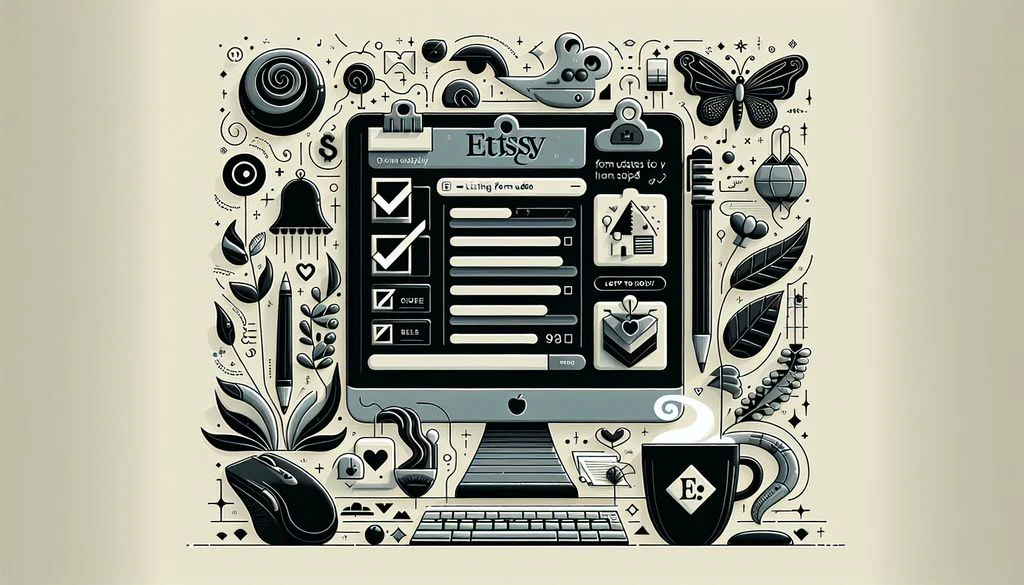In the bustling world of Etsy, staying connected with your customers and keeping them engaged is crucial for a successful online business. One effective tool that Etsy provides to help sellers connect with their audience is Etsy Shop Updates. But what exactly are Etsy Shop Updates, and how can you leverage them to enhance your shop’s performance and boost your sales? In this detailed guide, we’ll explore everything you need to know about Etsy Shop Updates, including their benefits, best practices, and strategies for making the most out of this powerful feature.
What Are Etsy Shop Updates?
Etsy Shop Updates are a feature that allows Etsy sellers to share timely, engaging content with their followers directly within the Etsy platform. These updates can include:
- New Product Listings: Announce and showcase new items added to your shop.
- Behind-the-Scenes Content: Provide a glimpse into your creative process or studio.
- Promotional Offers: Inform your followers about upcoming sales, discounts, or special events.
- Shop News: Share any important news or updates related to your shop, such as changes in shipping policies or new product categories.
Each Shop Update appears in the feeds of your followers on the Etsy app, and they can also be shared on other social media platforms, thereby extending your reach and enhancing your shop’s visibility.

Why Are Etsy Shop Updates Important?
Etsy Shop Updates are more than just a way to inform your followers about new products. They serve several key functions that can significantly benefit your shop:
1. Enhance Shop Visibility
Regularly posting Shop Updates helps maintain your shop’s visibility in your followers’ feeds. This consistent presence keeps your shop in the spotlight and can drive more traffic to your store. The more frequently you update, the more likely you are to stay top-of-mind for potential buyers.
2. Increase Customer Engagement
Etsy Shop Updates allow you to engage with your audience in a meaningful way. By sharing insights into your creative process or offering a sneak peek at new products, you can foster a stronger connection with your customers. Engaged customers are more likely to become repeat buyers and advocates for your shop.
3. Drive Sales and Promotions
One of the most effective ways to use Shop Updates is to promote sales and special offers. Creating urgency with limited-time discounts or announcing a sale can drive immediate traffic and boost your sales figures. Use compelling visuals and clear calls to action to encourage your followers to visit your shop.
4. SEO and Discoverability
Each Shop Update you post can be optimized with relevant keywords and hashtags. This not only helps with discoverability within Etsy’s search algorithm but can also improve your shop’s visibility on search engines. By using targeted keywords, you increase the chances of attracting new customers through organic search.
How to Create Effective Etsy Shop Updates
Creating impactful Etsy Shop Updates involves more than just posting images. Here are some tips and best practices to help you craft updates that capture attention and drive results:
1. Use High-Quality Visuals
The visual appeal of your Shop Updates is crucial. Use high-resolution images and well-composed shots that highlight your products’ features and details. Ensure that the photos are bright, clear, and showcase your products in the best light possible.
2. Craft Engaging Descriptions
Accompany your visuals with engaging descriptions that provide valuable information about your products or promotions. Include relevant keywords and phrases to enhance SEO. A compelling description not only informs your audience but also entices them to take action.
3. Be Consistent
Consistency is key to maintaining engagement and visibility. Develop a regular posting schedule for your Shop Updates, whether it’s weekly, bi-weekly, or monthly. Regular updates help keep your audience engaged and your shop at the forefront of their minds.
4. Leverage Seasonal and Trending Topics
Take advantage of seasonal trends and holidays by tailoring your Shop Updates accordingly. Promote holiday-themed products, special discounts, or seasonal collections. Staying relevant with current trends can attract more attention and drive seasonal sales.
5. Include Clear Calls to Action
Every Shop Update should include a clear call to action. Whether it’s directing followers to check out a new product, visit your shop, or take advantage of a limited-time offer, make sure your update tells your audience exactly what you want them to do next.
6. Engage with Your Audience
Encourage interaction by asking questions or inviting feedback in your Shop Updates. Engaging with your audience can provide valuable insights and strengthen your relationship with your customers. Respond to comments and messages to build a positive rapport.

How to Post an Etsy Shop Update
- Log in to Your Etsy Account: Access your Etsy shop dashboard by logging in to your account.
- Go to Shop Manager: Navigate to the Shop Manager section of your Etsy account.
- Select Shop Updates: Click on the Shop Updates tab.
- Create a New Update: Click on “Add an Update” to start creating a new Shop Update.
- Upload Visuals and Add Description: Upload your images or videos, and add a description that includes relevant keywords.
- Publish Your Update: Review your update for accuracy and clarity, then click “Publish” to share it with your followers.
Etsy Shop Updates are a powerful tool for enhancing your shop’s visibility, engaging with your audience, and driving sales. By leveraging high-quality visuals, compelling descriptions, and consistent posting, you can make the most out of this feature. Regularly updating your shop with relevant and engaging content not only keeps your followers informed but also helps attract new customers and boost your overall sales. Start using Etsy Shop Updates effectively today to take your shop to the next level!